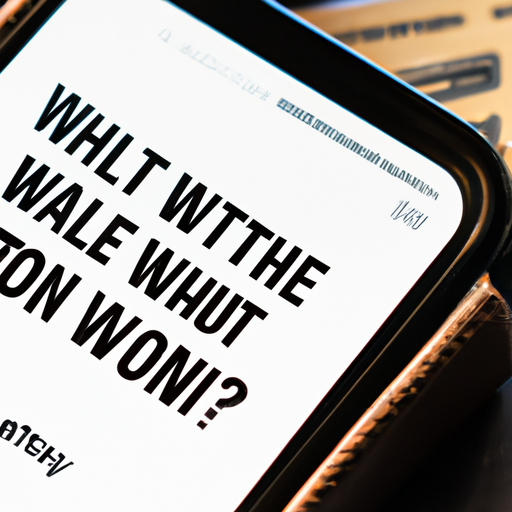With the rapid advancement of technology and the widespread adoption of smartphones, digital wallets have emerged as a convenient and secure way to make payments and manage finances. If you’re unsure about what a digital wallet is and how it works, this article will give you a comprehensive overview.
A digital wallet, also known as an e-wallet or mobile wallet, is a virtual version of your physical wallet that allows you to store payment information, such as credit or debit cards, securely on your smartphone or other electronic devices.
Digital wallets have gained popularity due to their numerous benefits, including:
- Convenience: Digital wallets eliminate the need to carry multiple physical cards or cash, allowing you to make payments with just a few taps on your device.
- Security: Digital wallets use encryption and tokenization technologies to protect your payment information. Your sensitive data is never shared with merchants, reducing the risk of identity theft or fraud.
- Speed: Making payments with a digital wallet is typically faster than traditional payment methods. Simply unlock your device, select the card you want to use, and authorize the transaction.
- Rewards and Offers: Many digital wallets offer rewards programs and exclusive discounts, providing additional incentives to use them for transactions.
Now, you might be wondering how to set up and use a digital wallet. Here’s a step-by-step guide:
- Choose a digital wallet provider: There are several popular digital wallet providers, including Apple Pay, Google Pay, Samsung Pay, and PayPal. Select the one that best suits your needs and is compatible with your device.
- Download and install the app: Go to the respective app store for your device, search for the digital wallet app you’ve chosen, and download it. Install the app on your device.
- Add payment methods: Open the app and follow the instructions to add your preferred payment methods, such as credit or debit cards. You may need to enter the necessary details manually or scan the card using your device’s camera.
- Verify your cards: In some cases, you might need to verify your cards with your bank or card issuer. This step ensures that you are the authorized user of the card.
- Start using your digital wallet: Once your cards are added and verified, you can start using your digital wallet for various transactions. Simply look for the contactless payment symbol or the digital wallet logo at participating merchants’ checkout points.
Note: While digital wallets are accepted at an increasing number of retail stores, not all merchants are equipped with the necessary technology to accept payments through this method. Ensure that the places you frequently visit support digital wallet payments.
With the convenience, security, and rewards offered by digital wallets, it’s no wonder that more and more people are embracing this technology. So, if you haven’t tried using a digital wallet yet, why not give it a go? Simplify your payments and enjoy the perks that come with it!
For more information on specific digital wallets and their features, visit the official websites of the respective providers. Start your journey into the world of digital wallets today!
Disclaimer: The information provided in this article is for informational purposes only. The usage and availability of digital wallets might vary based on your geographic location and device compatibility. Please refer to the official websites and app stores for the most accurate and up-to-date information regarding digital wallets.